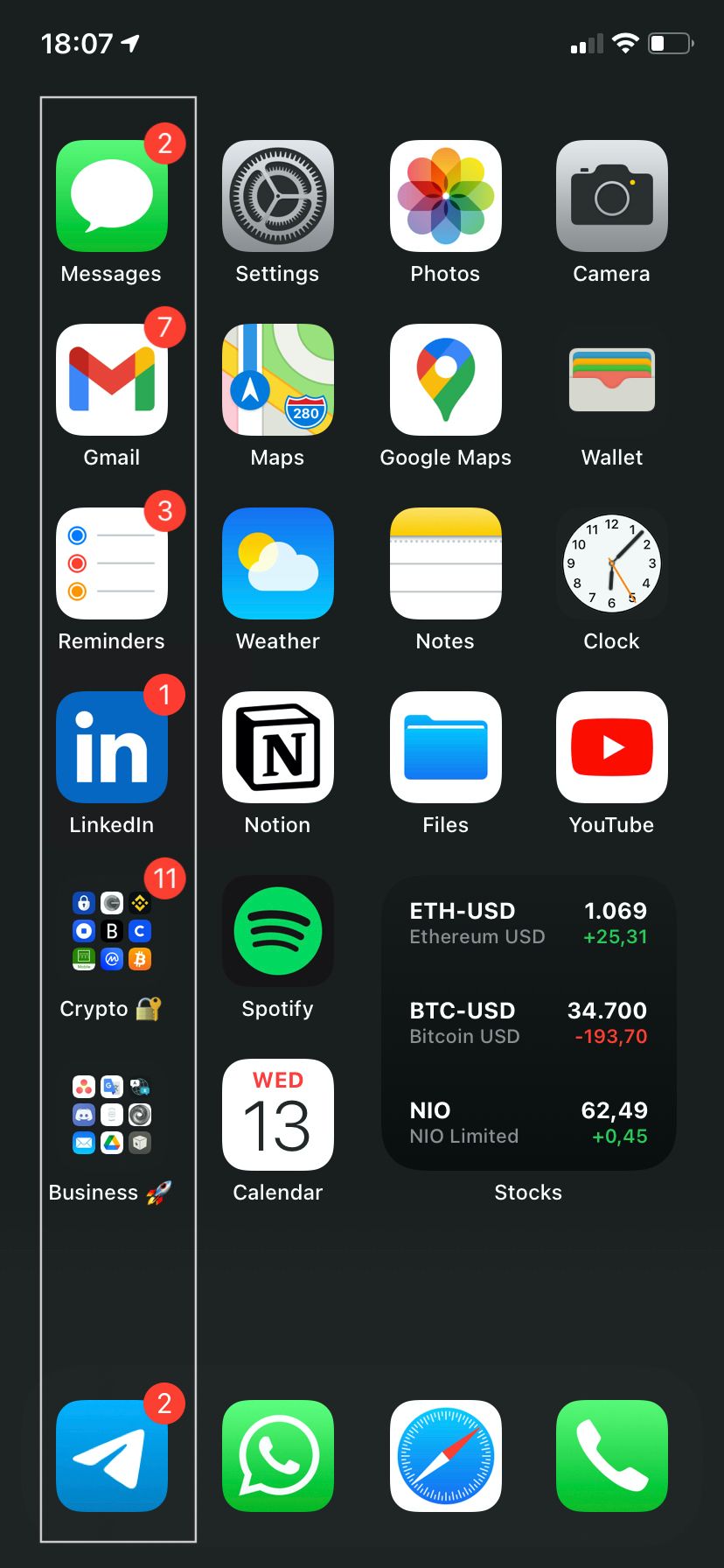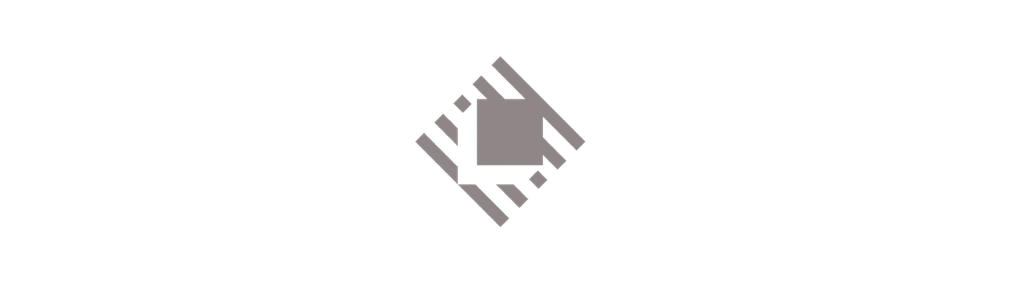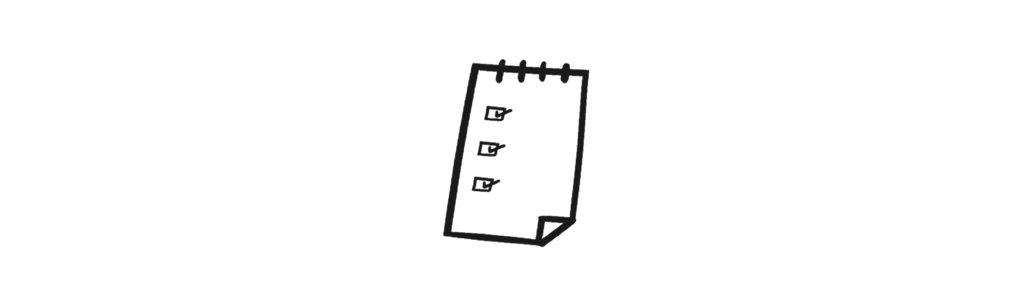I've to be always available, or maybe I'll set do not disturb
The main, or one of the major distraction throughout the day are notifications:
Define 5 application that are vital for you
Could be messaging app, Stocks Alert, news updates, emails or team management apps, the apps have to be relevant for your day-to-day activities.
I.e Telegram, Crypto Pro, Gmail, Asana, Slack
A clever way to define which one are the more pervasive is checking the amount of notification received during the day by each app.

In iPhone you can do that going to Settings —> Screen Time —> See All Activity —> Scroll down
Generally speaking these apps are the one that you also have installed in your Laptop so is easier identify which app is more relevant and which one is not.
Why 5? and not 8 or 2?
Simple amount matters, it's unreasonable generally speaking to have less than 5 apps, and if you have, well, please let me know, I want your life.
Having more the 5 could drive to some problems, considering an average of 46 notification per day, to stay conservative and a 67% of opening rate multiplied for the notification, and thinking of that usually each notification take from 2 to 5 minutes of concentration, we lose from 60 up to 150 min staring at banners. It's an un huge waste of time.
So choosing only 5 apps, we can force ourself to focus only on what that matters, prioritizing the relevant information and reducing distractions.
Turn off notification for all the other apps on iphone
Do the same on Mac
Application Sidebar
Stick on the sidebar the apps that are more likely to have notification, and get infos in a glance