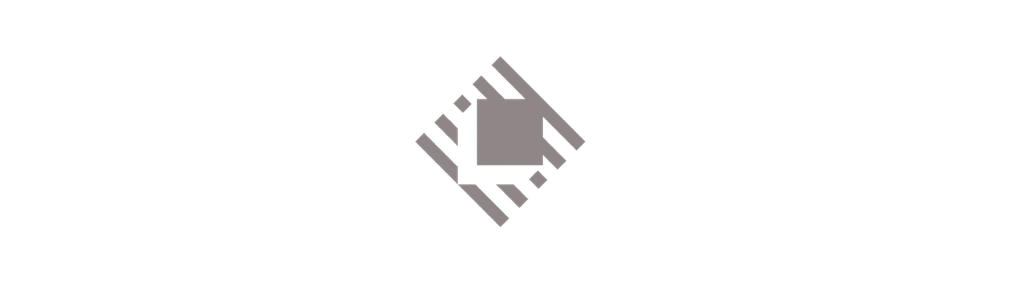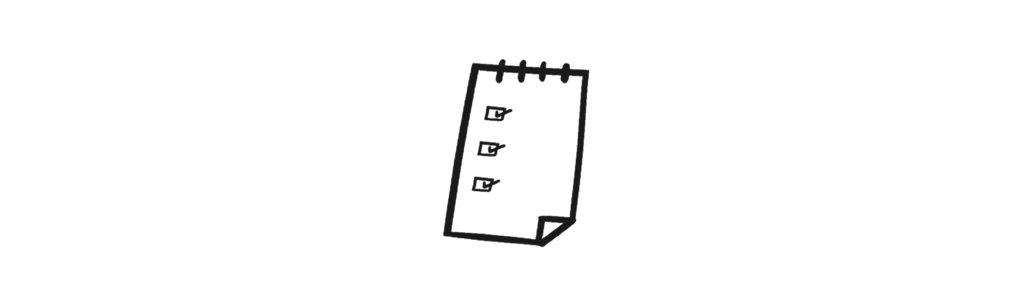Mac Shortcut are finally a thing with MacOs Monterrey
Here is my list of top and working shortcuts for your Mac
Disclaimer to get a better and smoother experience open Shortcut → Preferences
→ Adavance → Enable Scripts
Shortery
- Application Launch & Quit - Run a Shortcut when you start or quit an app.
- Time - Set a time when the Shortcut should run and define how often it should be repeated.
- Wake Up & Sleep - Run Shortcuts before your Mac goes to sleep or after it wakes up.
- Login & Logout - How about your Mac greeting you in the morning and telling you about your current day? Use the Login-Trigger to get your day started.
- Keyboard - Need direct access to a Shortcut? Define a global hotkey and trigger it from any app.
- Appearance - Run a Shortcut when your Mac changes from dark to light mode or light to dark mode.
- Power - Run Shortcuts when you plug in a power adapter or your battery capacity runs low.