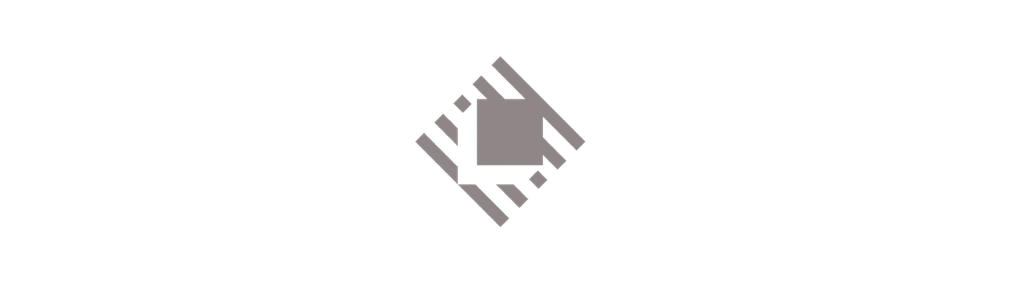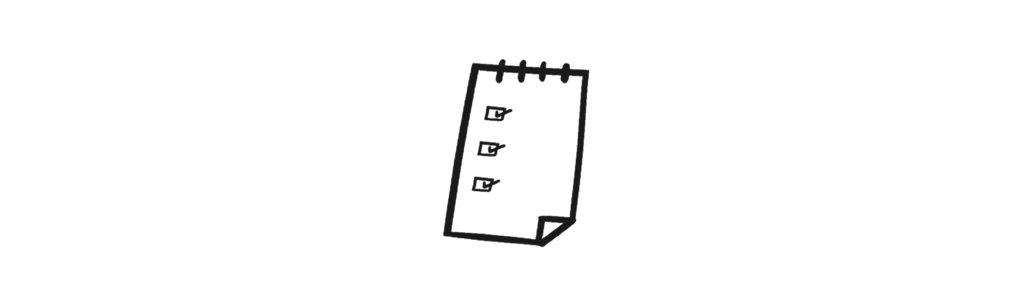Desktop
It's just a computer
App overview
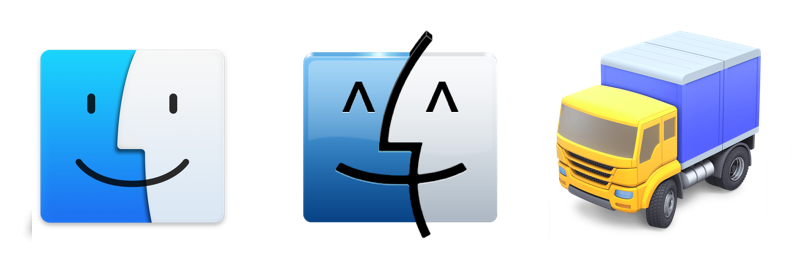
A feature highly underrated is MacOs multiple Desktops, having different desktop for different activities could drive to a better organisation of work.
If you are a students but you also run some side businesses or you like to explore new stuff having multiple desktop for every activity will improve your concentration on the work you have to do e clearly split exploration time to the work and study time.
Finder
Finder is stunning, no doubts on that, is my case has been probably one of the main reasons to get into MacOS.
How to improve further the Finder:
Use Tags
Use folders
Sort file properly to get the most from any spotlight research
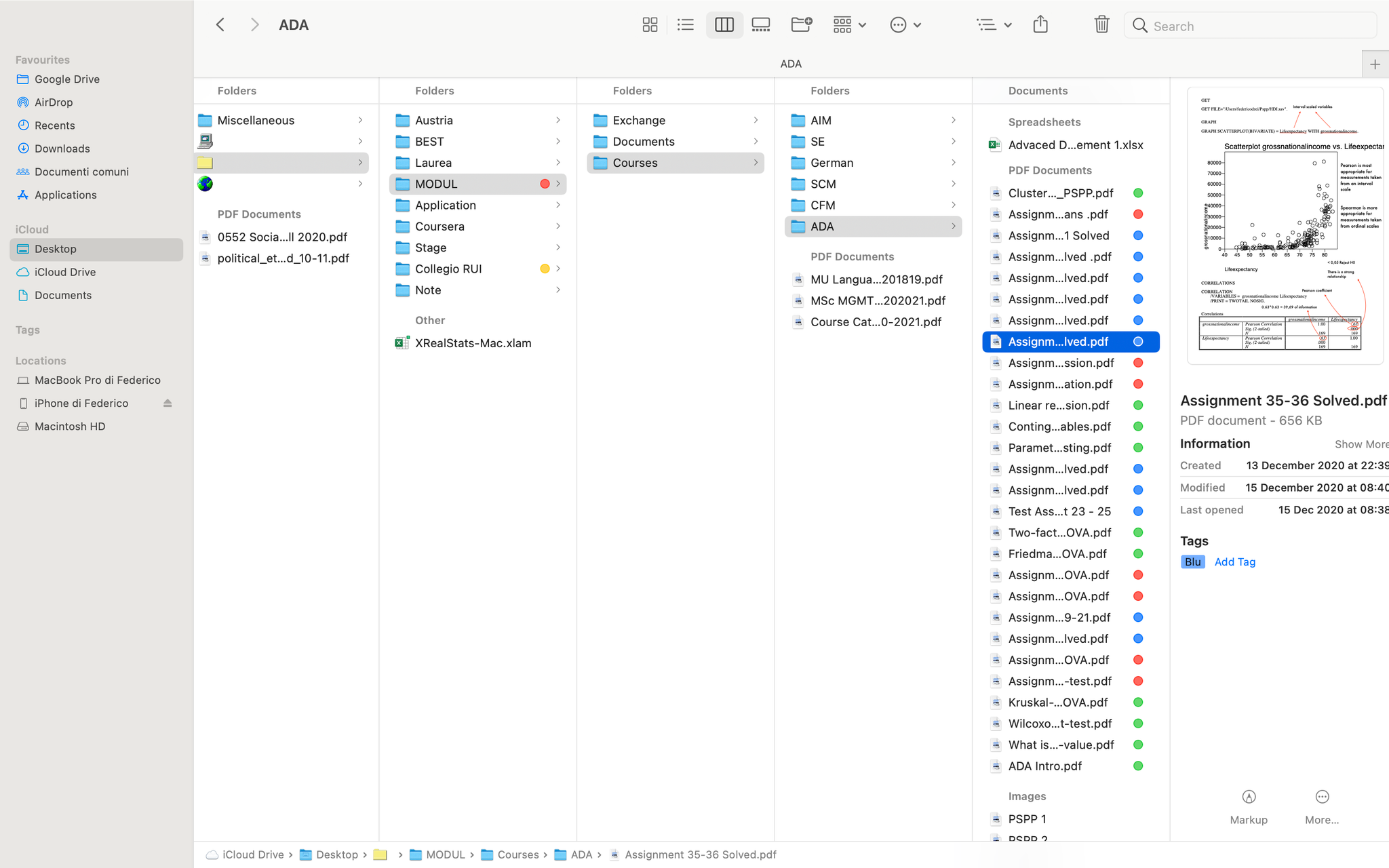
Alternatives to Finder
Features:
- Dual Panel view
- Quick Access
- Improved shortcuts
- Great customisation
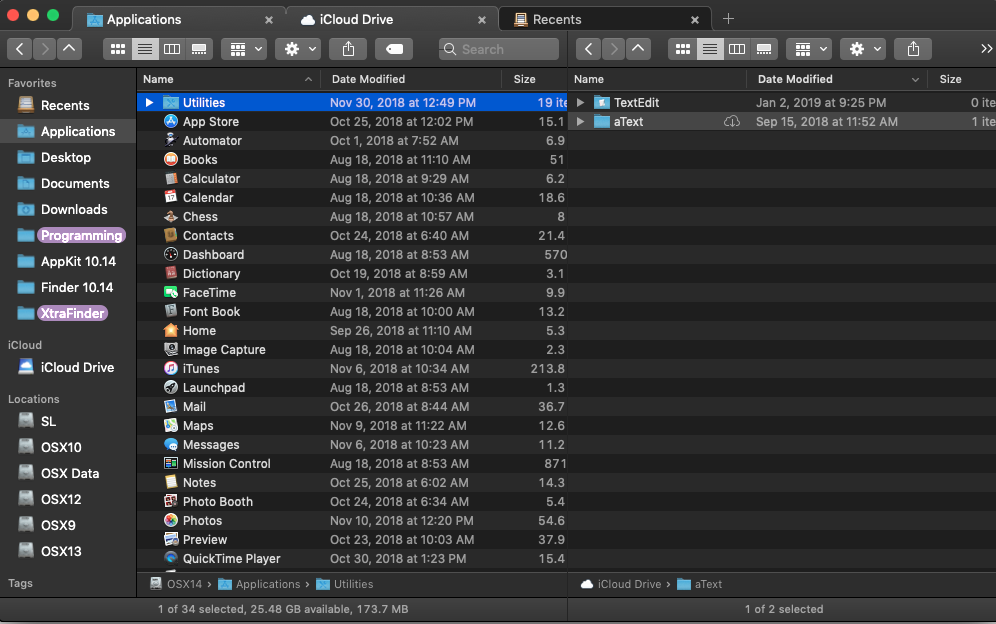
- Supports 11 cloud services (Backblaze B2, Box, Google Drive, DreamObjects, Dropbox, Microsoft Azure, and Rackspace Cloud Files etc)
- Local-local sync
- 2-factor login
- Remote-remote sync
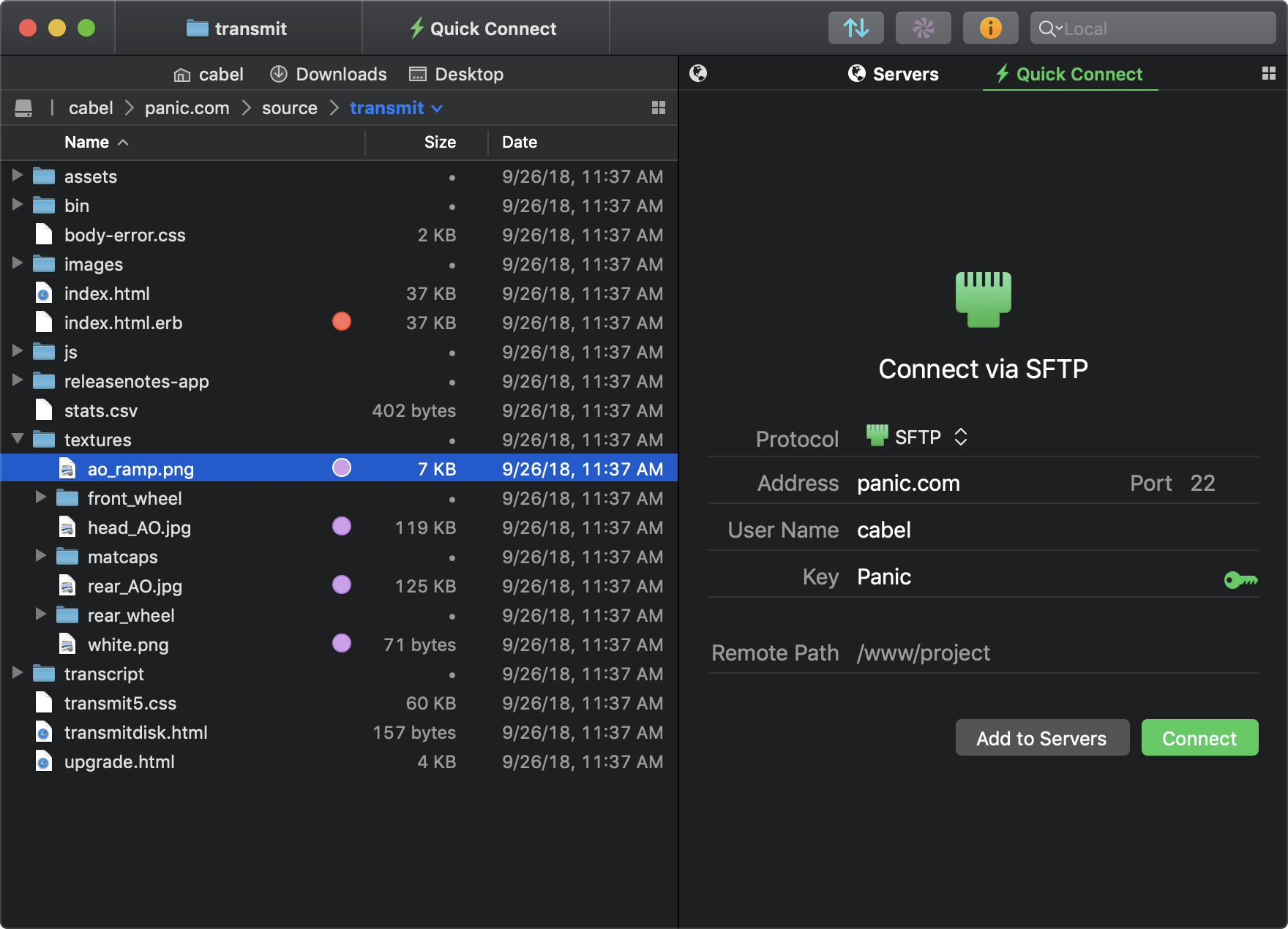
Controllare la mia nota APP
Widget iPhone
ADD notion widgets
Status Bar
App overview



A must have, it allows you to have a clipboard fixed in the status bar with everything that have copied, unlike Paste it is much less invasive, customisable, and allows you to create blacklists for sensitive apps for which you don’t want the app to remember the password.
Drag the windows to one corner to size the windows in half of the screen, depending on where you snap the window Magnet will automatically resize it in half, third or wide.
This application so essential that I'm wondering why it is not a native function of MacOs.
If you think your Mac gets too hot or you prefer to work in silence by silencing fans, this is the app for you, manage every aspect of the fans, decide at what temperature to run them, configure the maximum and minimum speed and modulate the performance of your Mac.
Be careful not to overdo the app setting as it could lead to excessive overheating with power-intensive apps and damaging sensitive components.
Monitors CPU, temperature, memory, drivers, GPU and much more.
If you are into Crypto, never lose sight of the price of your favorite crypto
Seeing only one price isn't enough? Crypto Pro allow to stick in status bar all the crypto you desire, furthermore you can monitor your wallet and all prices directly from the status bar and from widgets bar.
Sharing file is one of those activities repeated so many times that I never thought I could improve in some way.
Dropover is a a macOS utility that makes drag and drop easier. Use it to stash, gather or move any draggable content without having to open several windows.
PS with the release of macOS Monterrey it got even smarter thanks to the new integration with Shortcuts (see my favourite shortcuts you can actually use here )
Add file to shelf
This action takes a file as input and shows it in a Dropover shelf.
Get file from shelf
Obtains the file(s) from the currently opened shelf and returns that as output.
Upload to Dropover Cloud
Takes a file as input, uploads it to Dropover Cloud and returns the public URL as output.
RunCat offers a large collection of animals that can happily run around in the status bar, in relation to certain parameters such as internet connection. The fastest the internet the fastest the run.
Unclack mutes your microphone while you type and un-mutes when you stop. Great app if you spend hours stuck in video calls
Now that we have a lot of useful apps our status bar is likely to be a bit overwhelmed by the icons, no problem Dozer solves this problem, dividing the status bar in two, on one side the icons we want visible and on the other those that we use less frequently and that can be opened by clicking on the black dot dividing the parts .
There are valid alternatives to Dozer, such as Bartender, however they are in my opinion extremely expensive.
To quick toggle low power mode avoiding the hassle of going in system preferences → Battery → Battery → Low power mode two options are available, same output, same approach different pricing. Both the option can be activated with a menu bar toggle, the first one is a Shortcut (MacOs Monterrey is required) it's free but unreliable since the Mac Shortcut app is still kinda buggy. The second one, Cooldown, instead is fully working but it costs 3$ not a big deal for an useful integration that can help us get the most from a semi-unknown feature of the new Os
Enhance your status bar
Dock
Colourful, crypto tracker
Dockface is a customizable small dock icon to track at a glance CPU usage, Weather, crypto prices or just to show an Icon
Shortcuts
This section hopefully will be constantly updated once I create something hand or a new shortcut is released. You can find a complete list here on
Raycast