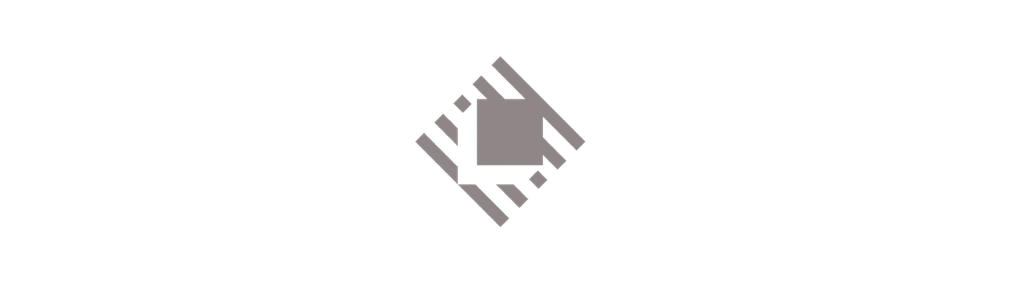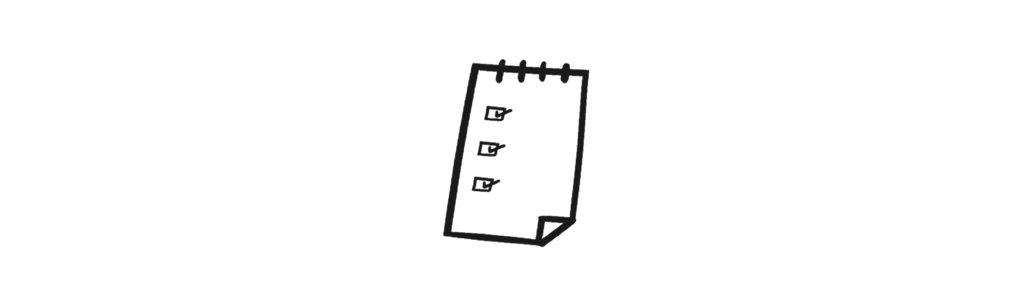GitHub - lgarron/folderify: Generate pixel-perfect macOS folder icons in the native style. Ready for macOS 11.0 Big Sur.
Generate pixel-perfect macOS folder icons in the native style. Works for macOS 10.5 (Leopard) through 11.0 (Big Sur). Automatically includes all icon sizes from 16x16 through 512x512@2x. Light or dark mode (automatically selected by default). Using folderify? Let me know or let me know and I'd love to feature some real-world uses!
https://github.com/lgarron/folderify
Over 5000+ free icons for macOS Monterey, Big Sur & iOS - massive app icon pack
Free 5000+ macOS app icons in the style of macOS Monterey, Big Sur. Fully open source and community led. How to install custom icons on macOS Monterey, Big Sur.
https://macosicons.com
How To Change Dock Color in macOS - iGeeksBlog
If you like customizing your device, you may definitely appreciate the idea of changing Mac Dock color. Though the process isn't simple, the eventual result is pretty cool as it offers you a chance to make your macOS device look stand out.
https://www.igeeksblog.com/how-to-change-mac-dock-color/