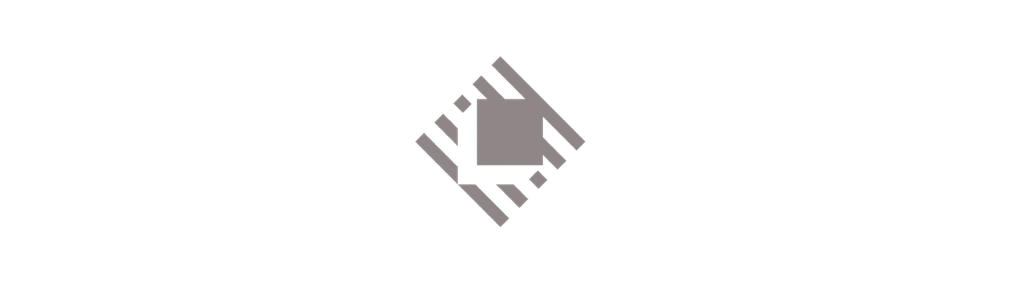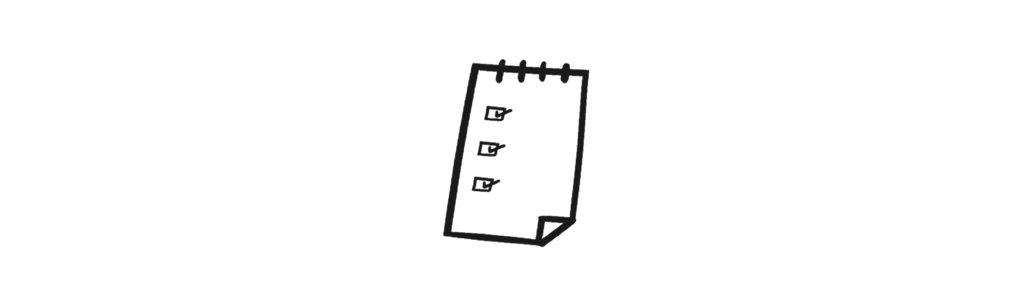This Checklist summarizes all the tool and practises described in the previous section.
Feel free to duplicate this checklist. I hope it will be useful
Notifications
Define 5 application that are vital for you
Turn off notification for all the other apps on iphone
Do the same on Mac
Application Sidebar
Automations
Cross automations
Calendar automations
iPhone Shortcuts
iPhone Automation
Create your NFC Tags
Resources
Zapier
Calendly
Track, Measure, Evaluate
Track activities
Resources
Track Time
Resources
Tomato 2
Maintenance
Write down a list and search for tools that could help you improving your work
Every month review the apps and delete the unused ones
Resources
CleanMyMac
AppCleaner
DaisyDisk
Delete stupid newsletter
Create different email account for different aims
Change Email Client
Toggle off any update from website such as Facebook, instagram, linkedin.
Minimize page likes to avoid being overwhelmed
Resources
CleanFox
Mimestream
Tempo 2
Backup
Backup via Time Machine
Use iCloud or any valuable alternative
News
Set up your information sources
Master your Kindle
Resources
Reeder
Send to Kindle
iPhone Management
Improve layout
Set one page iPhone
Monochrome wallpaper
The target apps:
Photos
Contacts
Music
Messages, whatsapp, and similar messaging app
Notes
Reminder
Mac Management
Use Tags
Use folders
Sort file properly to get the most from any spotlight research
Enhance your status bar
Resources
Finder