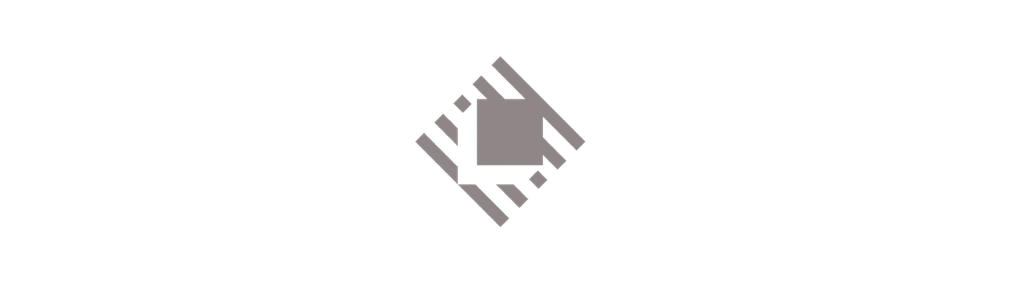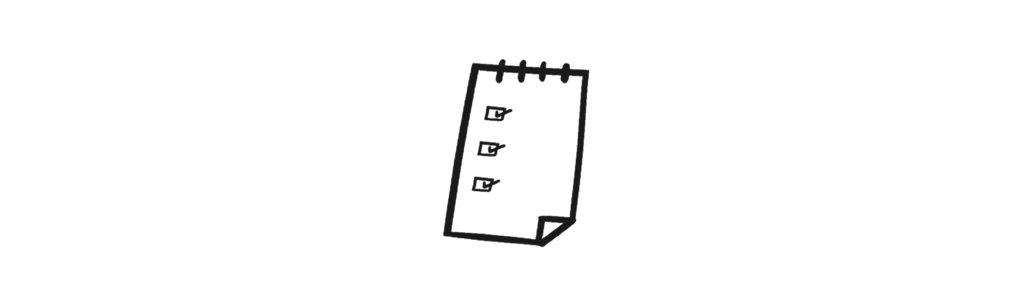Nah.. Manually it's better
Categorize and automate your work to reduce distractions
Websites
Website Overview
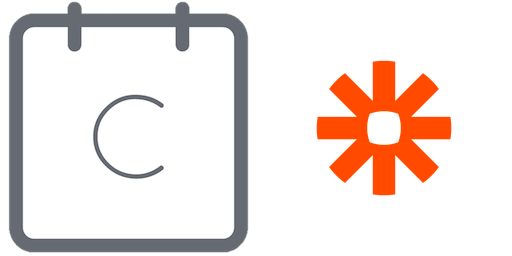
Automate tasks and interaction among application with Zapier
Create Zaps useful for your boring every day task, if is boring delegate it to technology.
Here a list of handy Zaps:
- Move gmail attached to Gdrive folder
- Add new leads to a spreadsheet or database
- Get relevant notification about leads
- Share content across social media
Manage events with ease using Calendly
Reduce cluttering in managing calls and appointment adding your Calendly link in your email signature.
Cross automations
Calendar automations
Iphone automation
iPhone Shortcuts
iPhone Automation
Create handy shortcuts, below you find a list of my favourite one and the ones that i think are more useful during a standard day of study and work.
Looks for the start and end of the day, then searches your Calendars for any non-All Day events, then calculates the empty time leading up to and after your appointments
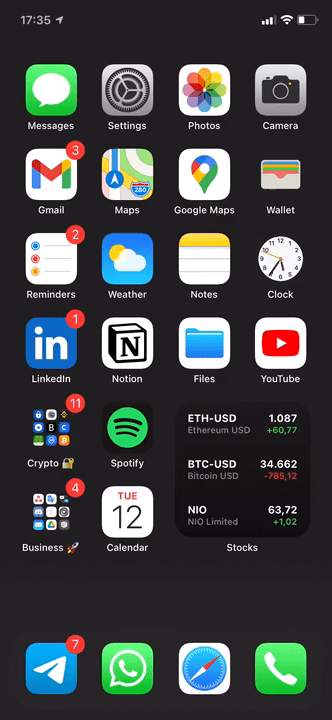
Receive a notification when battery is fully charged
Show information about IP address, network speed, ping, you can also share wifi password through QR codes
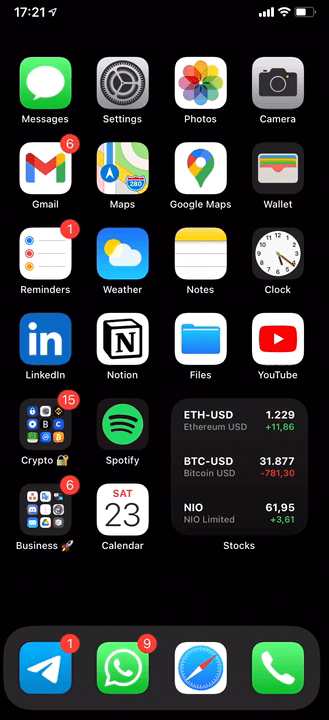
Showing the time needed to fully charge your iPhone
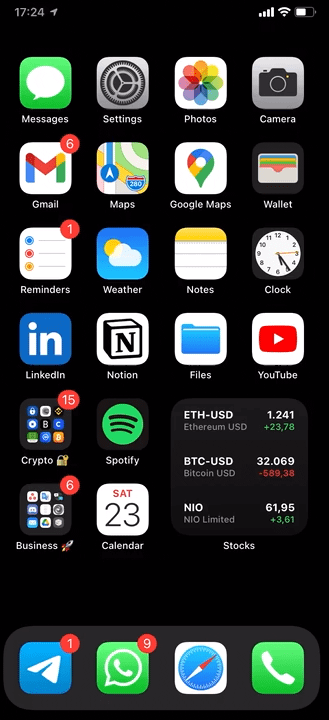
Disable automatically Bluetooth, wifi and reduces brightness to save battery.
A clever trick? Want to use iPhone shortcuts to control Mac Shortcut Remote app, free on the Mac and iPhone App store, allows to sleep mac though Shortcuts or with Siri
GoodMorning
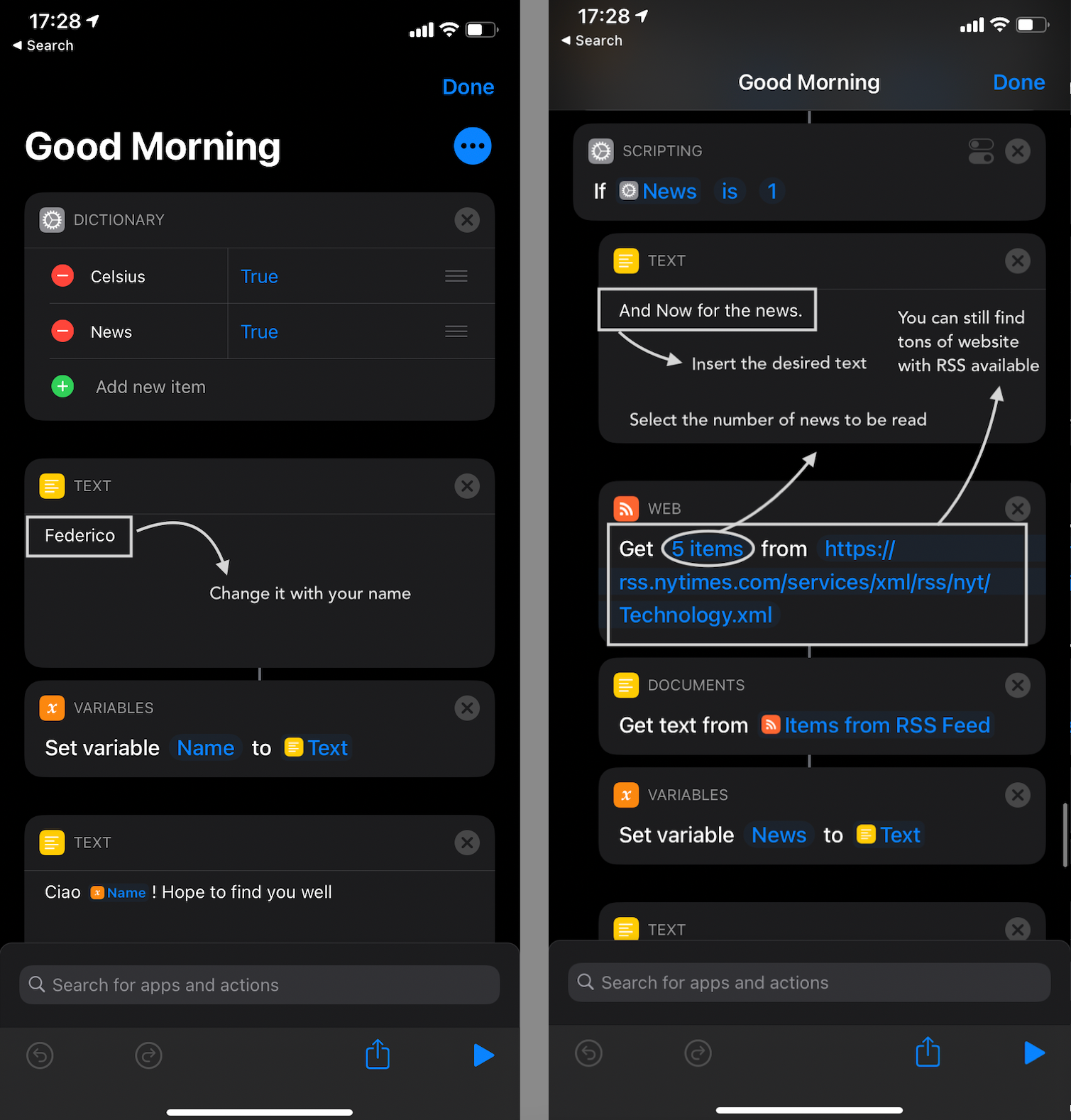
Create Automation to receive relevant alert on your phone status
- Notify me when battery drops below 50%
- Automatically turn on "Do not disturb" during meetings and calendar appointments marked as busy
- Automatically enable "Low power mode" when battery drops below 30%
NFC Tags
What are NFC tags, NFC tags are small sticker with tiny microchips that can be read by in range mobile devices. Information is stored in these microchips.
The best part is that they are usually really cheap, no more than 10 USD for a pack with 20 tags
But how are they useful? Since they can store information, the use case are dozens. You can use them to do a specific action by moving closer your iPhone to the tag (iPhone 6s or newer is required) so for instance you could stick one tag to the bathroom sink and automatically play your favourite podcast while showering, or one on the desk to start do not disturb while working and so on.
Personally I've placed one tag in my wallet, because every time I'm moving from my desk I grab phone and wallet with the same hand, so the iPhone get in touch with the tag and puts in sleep mode my Mac.
Another one is on my bedside table, when I wake up, I tap the tag and a shortcut starts reading me the news, the weather, my calendar appointments, and stocks prices, I know it's quite cool.
Create your NFC Tags