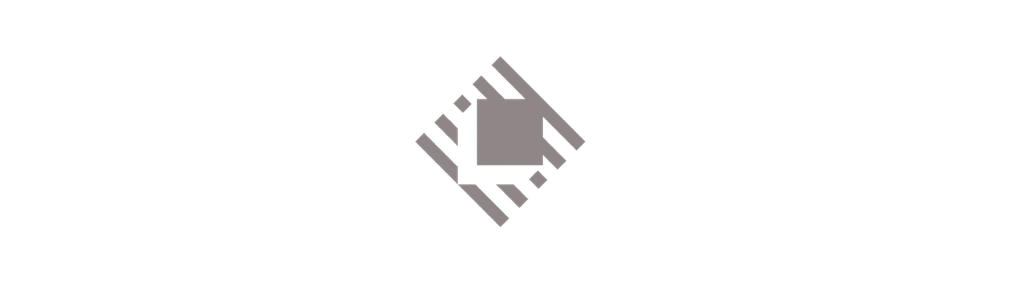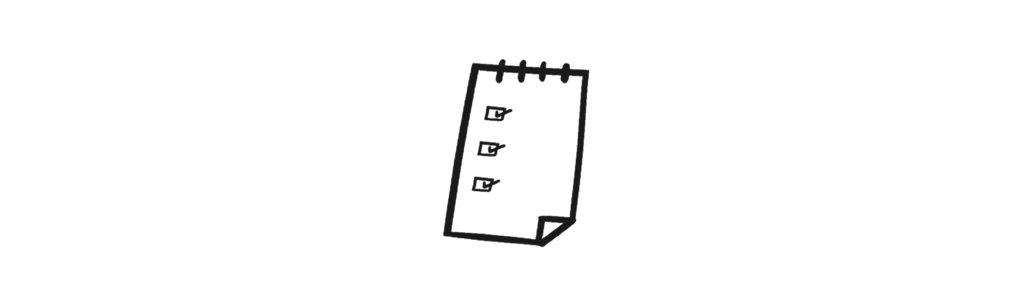This is silly, but natively from the mac settings there is no way to toggle the control center using hot-keys, or hot corners, apparently those shortcut are meant to work only with the notification tab.
This suks, so here is a trick to toggle the control center with Raycast and the create a shortcut to launch the script

javascript#!/usr/bin/osascript # Required parameters: # @raycast.schemaVersion 1 # @raycast.title Toggle - Control Center # @raycast.mode silent # Optional parameters: # @raycast.icon 🎚 # Documentation: # @raycast.author tell application "System Events" tell process "Control Centre" tell menu bar item "control centre" of menu bar 1 click end tell end tell end tell